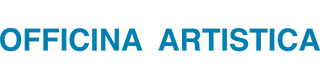FAQ
RETURN AND REFUND
How a refund happens
Did you pay by credit card?
In this case, the refund will be made to the same card or to the associated bank account. It may happen that the refund date, in your bank statement, coincides with the date of purchase.
Did you pay with Paypal?
You will receive the amount for the returned items on the same Paypal account.
How to make a return
You can make your return within 14 days from the delivery date.
Log in to your customer area and select the order for which you wish to request a return.
You will then receive an email with the instructions for the return. You can prepare the package that will be collected directly from the address indicated for delivery by an assigned BRT driver.
If you want to find the BRT delivery point closest to you, click here .
The procedure is very simple:
- Send the return request from the customer area
- Pack the goods in the same or a replacement carton.
- Contact the support center at support@officinaartistica.com and together we will organize the return of your package. You will also be sent the label to mark the package before collection.
I returned the order. Why did you charge me?
- If you have made the return after the due date, the amount will be charged and then refunded upon receipt of the return.
- In the case of a partial return if the order consists of two or more items, you will receive a refund corresponding only to the returned items.
Who has the right to return
To be eligible for a return, the following conditions must be met:
- The product must not have been used, washed or damaged and must still have its packaging intact;
- The label, the insert (identifying the item, brand and size) and the tag must be intact and not damaged;
- The right of withdrawal applies to products purchased and returned in their entirety.
If the conditions are not met, the product will not be accepted, the return will not be approved and you will not be entitled to a refund of the amount spent during the purchase phase.
14 days to return your order
You have 14 days to return your order!
Items must be intact and unused .
We recommend that you try the shoes on a soft, clean surface so as not to ruin them (a carpet, for example).
Be careful not to tear the labels and not to dirty the goods .
DELIVERY AND SHIPPING
Did you receive a damaged package? We are sorry about that.
Are the items inside not in good condition?
Please be careful when opening the package once it arrives, each item is carefully checked by our staff before being shipped.
In case the products are damaged, please contact us in the contact form below or via our Whatsapp channel and we will help you with the request.
Where is my order located?
Always check this link where you can check any delivery attempts that have already taken place and any problems the courier has with locating your address.
We remind you that couriers do not deliver by appointment and telephone contact is not foreseen.
In any case, we remind you that our customer care service is active both by filling out the online form and by contacting us via Whatsapp for any request. We will respond as soon as possible.
Shipping times
If the goods are immediately available in our warehouse, the order will be shipped within 48 working hours. To this must be added the time taken by the courier for delivery, equal to 48/72 hours. In total it will therefore take from 4 to 6 working days in total.
When the package is shipped from our warehouses, you will receive an email from the courier in which you will find a link to click on and follow the delivery which takes place between 9.00 and 20.00, from Monday to Friday.
Hours may vary depending on the area.
We recommend that you check the link to be updated in real time on any possible changes.
Change shipping address
Have you placed an order and want to change the delivery address?
You can change it by contacting us at the following email address: support@officinaartistica.com
Where can I find the tracking number or shipping number?
Upon shipment, you will receive an email from the courier with the tracking link to follow your order. By clicking on that link you can view the code or shipping number.
Where to deliver
Do you want to choose a warehouse as your delivery address?
When completing the order it will not be possible to choose a warehouse or access point as the delivery address.
If you wish your shipment to be delivered to a storage center, you can let us know in the additional notes or by contacting customer care, indicating the name and address of the chosen center.
Shipping costs
A) Shipping to Italy
For orders over €200.00 shipping is free. If your order is less than this amount, shipping will cost €10.
In the event of a total return of the order, the standard shipping cost will NOT be refunded.
B) Shipping to Europe
For all orders to EU countries, the shipping cost is €26.00.
C) Shipping outside Europe
For shipments to the following countries: Russia, Ukraine, China, United Arab Emirates and Japan, the cost is €165.00
For shipments to the following countries: Canada and the United States, the cost is €115.00
Incorrect delivery
Received an item you didn't order?
If you have received an item that you did not order, we ask you to return it, indicating, as a reason, "Wrong item" in the return request, which you can finalize by accessing the Customer Area.
Once we receive the return in our warehouse we will refund you.
Collection at a Service point
To facilitate the collection of your order after an initial failed delivery attempt, the courier may use the Service Point partner centers (a shop, a tobacconist).
Your package will be kept safe at a local collection point and you can collect it within a week, including Saturdays, at a time that is most convenient for you.
Check the tracking link, you will find the indication “ Package ready for collection ” and the address to which
PAYMENT
Payment Methods
You can pay for your orders by credit card, Paypal, PayPal Later, Klarna or bank transfer.
If you need to receive an invoice, please contact our customer service using one of the contact methods found at the bottom of this page.
Remember that the data for issuing the invoice must coincide with those entered in the billing address.
Be careful to enter your VAT number before completing your order.
Payment reminder
Which payment method did you choose to pay for your order?
If you receive a payment reminder, it means that we were unable to collect the amount for your order directly from your card.
PayPal
Once at the “Payment” stage, click on Paypal.
If you already have a PayPal account, log in with your email and password and confirm the payment.
If you do not have a PayPal account, you can create a new one using your credit/prepaid card. In this case, simply select the type of card, fill in the necessary data and confirm the payment.
Credit card
Payment
You can use your Mastercard, Visa, Postepay credit card, and all major credit and prepaid cards
Your card will only be charged when your order is completed.
Reimbursement
If you return one or more items from your order, the corresponding amount will be credited to the card or bank account associated with it.
Safety
Your card details are processed through the SSL security system.
When completing the order, the 3DS authentication procedure will be used and you will be redirected to the web page of your bank. To complete the order, follow the required steps.
Thanks to this security standard you can place your orders on our portal in complete safety.
Do you want to delete or change your credit card information?
If you wish to pay with a credit card other than the one used for your last purchase, you can change the data when completing the new order.
Click on the pencil icon next to “Payment” and enter your card details
Bank transfer
If you have chosen bank transfer as your payment method, you will receive an email with all the details to proceed. Use the order ID as the reason for payment. Your order will not be shipped until the funds have cleared into our bank account. To speed up the process, you can send an email with proof of the transaction to support@officinaartistica.com.
How to print the payment receipt
If you have just placed your order, you will be able to print it only after the package has been delivered to you.
Do you need to receive an invoice?
Remember to insert the VAT number in the billing address, under “additional information”, before completing the order.
How we protect data transmission
Officina Artistica uses the SSL (Secure Sockets Layer) protocol to protect your sensitive data such as your password and credit card number.
Thanks to this protocol, the information is encrypted and protected from any type of attack.
During the phases in which sensitive data is transmitted, the login or the payment, a padlock or a similar symbol will appear in a point of the browser, which indicates that the data is transmitted via a secure protocol.
If you don't see the symbol, check your browser's documentation.
HOW TO ORDER
Registration
If you already have an Officina Artistica account, simply click on “Login” and enter the email address and password you chose when you registered.
Forgot your password? Click “Forgot your password” and we will send you an email to create a new one.
If you are a new customer, you can proceed with the purchase by completing the registration by entering other important data, such as your address or telephone number. Your account will be created automatically.
Proceed to order
1. After choosing the product, select the size by clicking on the icons relating to the selected size and then on “add to cart”.
2. Add more products in the same way or click “Go to Cart”.
3. Confirm your shipping address. Be sure to include the name that the courier will find on the doorbell in the “additional information” section. If you have a discount code to use, enter it.
4. Choose the payment method you want to use.
5. At this point you will be directed to the final page with the summary of your data.
6. To complete the order click on “Place order”.
At this point you will receive a confirmation email to the address you registered on our site. If you do not see it, try checking your Spam folder. You can also check all the details related to your order by accessing your account directly.
You cannot add more items once you have already completed your order. If you want, you can make another one.
After completing the order we cannot change the shipping address. You can always contact customer service for any request.
If the product is defective
If an item you receive is defective, you can file a claim.
Fill out the form below in detail or proceed with the return request by accessing the customer area and we will respond as soon as possible.
Cancel an item or order
How can I cancel an item or order?
Fill out the form below specifying the order number. Cancellation can be made up to a maximum of 24 hours after sending the order.
Your size is out of stock
It is possible that at the time of choosing the size it is sold out. You can contact us for any request through the form below or our Whatsapp channel to have more information and find out if the requested size will soon be available again.
How to search for an article
How can I find the item I'm looking for?
- Search using a keyword: enter a keyword in the search field at the top right (“SEARCH”) and you will see the list of related results. The keyword can be a category (e.g. knitwear), the item name or an item code that you can find in the “Product Details” section.
- Search using the menu: In the Shop menu item, choose between Women's or Men's.
- Filter search: within each category you can refine your choice using the search filters (size, etc.). This way you can combine the different criteria to find your favorite model more quickly!
How to search for an article
How can I find the item I'm looking for?
- Search using a keyword: enter a keyword in the search field at the top right (“SEARCH”) and you will see the list of related results. The keyword can be a category (e.g. knitwear), the item name or an item code that you can find in the “Product Details” section.
- Search using the menu: In the Shop menu item, choose between Women's or Men's.
- Filter search: within each category you can refine your choice using the search filters (size, etc.). This way you can combine the different criteria to find your favorite model more quickly!
MY ACCOUNT
How do I change my account details?
Log in to your account and click on “Personal data”
On this page you can change your name and surname, password, email address associated with the account and enter your mobile number.
If you want to change your addresses click on “Addresses”.
By changing the address on the main page you will not automatically change the address of already concluded orders but only the address for future orders.
Password recovery
If you no longer remember your password, click on “I forgot my password” when you access your reserved area and you will receive an email so you can create a new one.
Are my credentials safe on the site?
If Google advises you to change your password on our site, this may be because a possible data breach has been detected on our site.
The suggestion to change your password comes from a Google Chrome tool that checks whether the password you used does not violate data protection.
Since you connected to our site, Google Chrome has checked whether the credentials you provided are potentially exposed to a data protection violation.
The Officina Artistica Newsletter
With the Newsletter, we regularly inform you by e-mail about new trends and our latest offers!
With our Newsletter you will be informed about all the news and offers in preview!
How to subscribe to the Newsletter
To subscribe to the newsletter, scroll down any page and enter your email in the “JOIN US” field. Or through the initial pop-up or by clicking on “Account” you will find the link to subscribe to the newsletter.
Subscription to the newsletter is valid only once.
How to unsubscribe from the Newsletter
You can unsubscribe from the newsletter by clicking on the link at the bottom of the email.
DISCOUNT COUPONS AND GIFT VOUCHERS
Discount Coupon
The discount coupon must be used on non-promotional items and within a limited period. The conditions of use are always specified next to the code that you receive by email or on the homepage of the site.
You can only use one discount coupon per order.
If the system does not accept your voucher, you will be given the reason for the non-use (minimum spending not reached, discount code expired).
How to use a discount coupon
You can enter the discount code when confirming your order, in the “Discount code/gift voucher” space.
Click on “ Do you have a promotional code ?” and the value of the discount voucher will be deducted from the total amount to be paid.